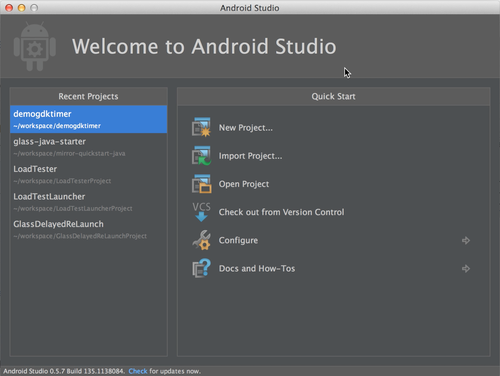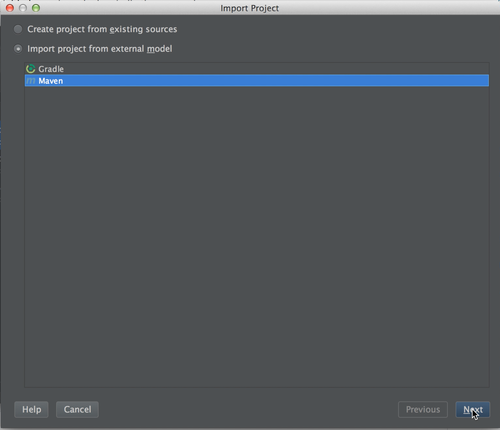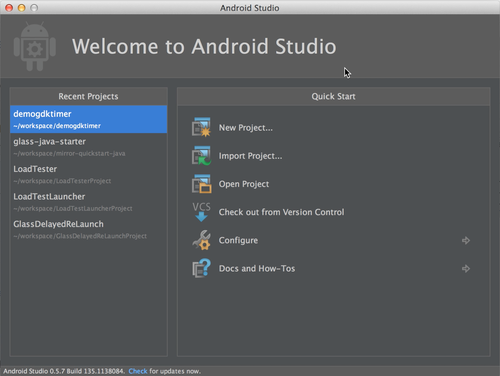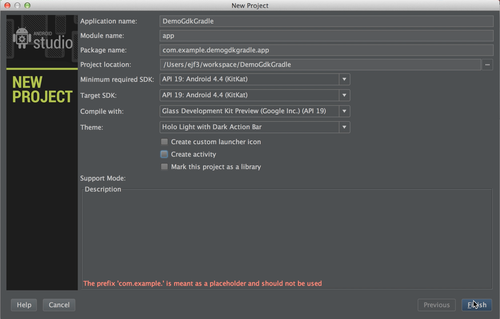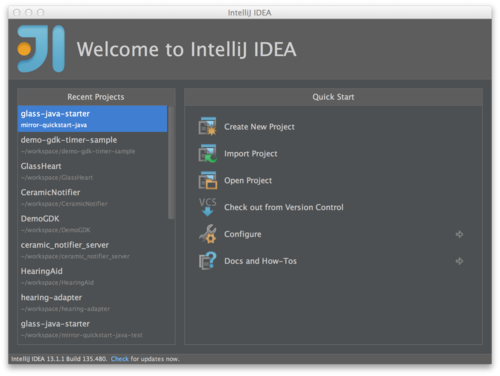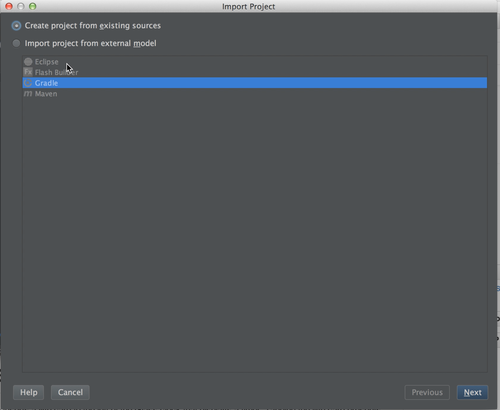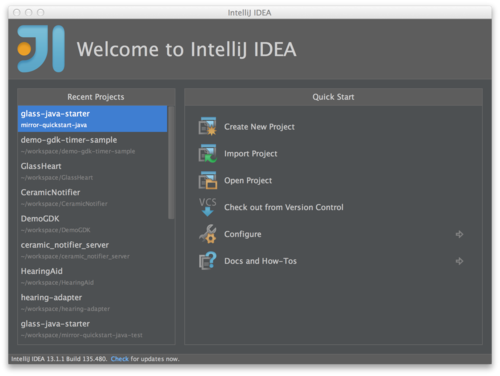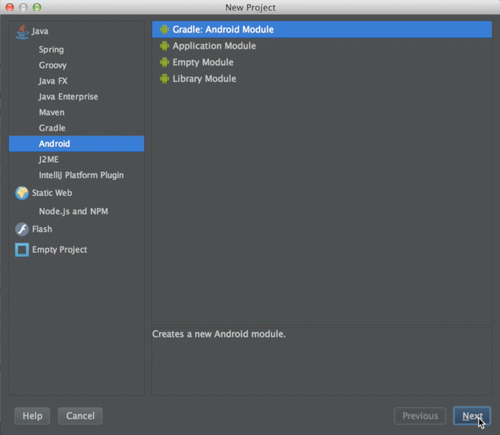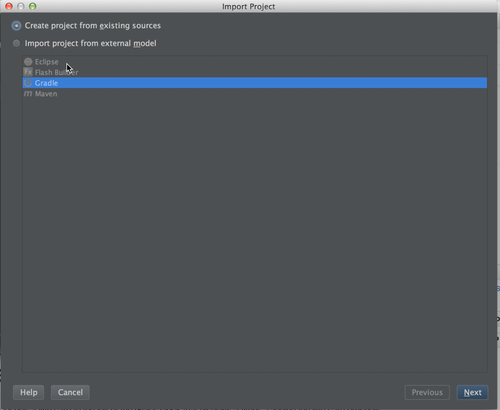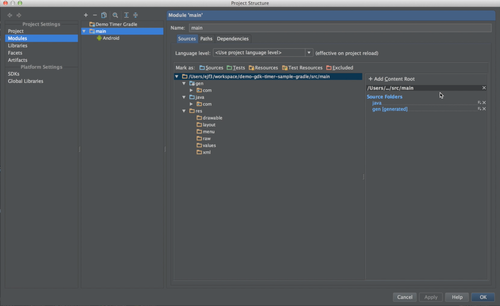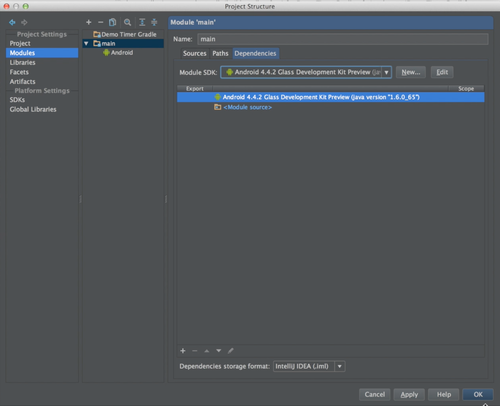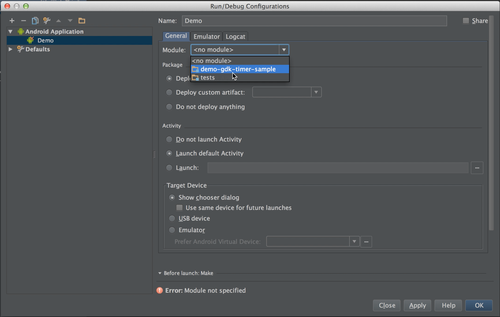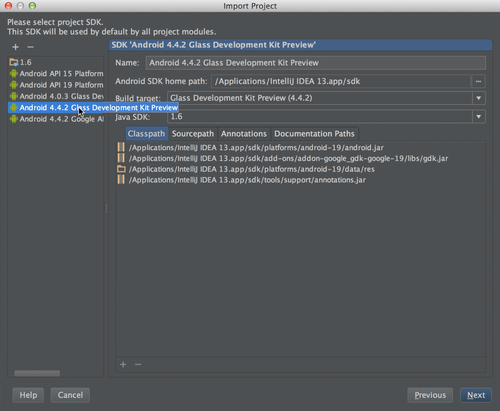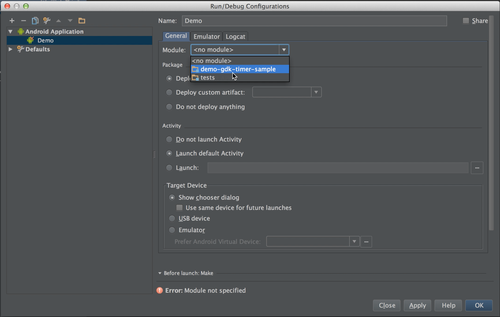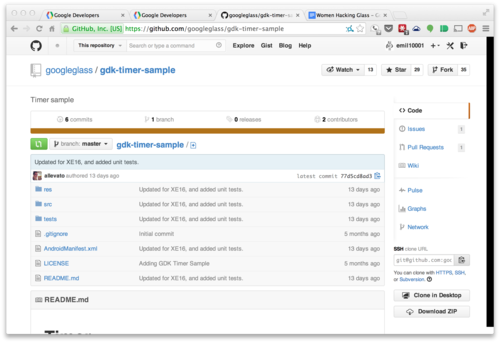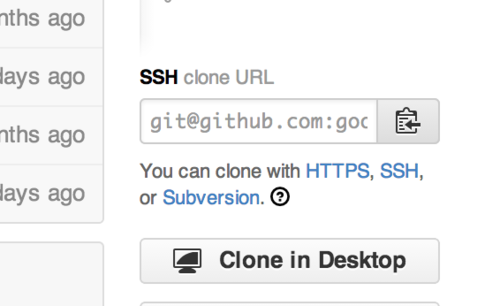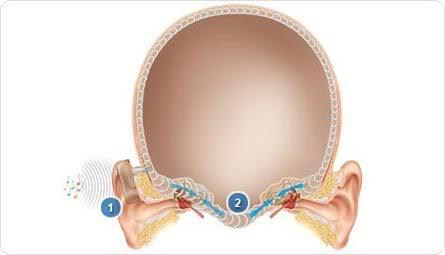Why buy Google Glass?
… or any other smart wearable?

There have been several recent posts on how Google Glass is a failure, written by so-called tech experts. Here’s a quick list, I’m sure you can find more:
On top of that, one third of early wearable adopters have stopped wearing them already. What’s going on here, I thought that wearables were going to be the next big thing?
They are, but we’re not there yet.
Right now, we are at the beginning. It doesn’t surprise me at all that wearables are not proving useful enough to use on a daily basis, the truth is they’re not useful enough yet.
What’s more, the article discussing the decline in use was looking at activity tracking devices. It doesn’t surprise me that people might lose interest in activity tracking after doing it for a few months and not seeing much improvement. I don’t log into my Basis dashboard very often these days, though I do wear the device daily. Regardless, I think that it is more useful if we focus on smart wearables, and specifically Glass here.
Let’s have a brief history lesson.
Consider the case of smartphones, when they were popularized several years ago. When Android launched, standalone GPS units were relatively expensive, and the iPhone didn’t have a decent navigation solution. Android came onto the scene and provided a really, incredibly useful app, Maps, which included real-time navigation. (Actually, I don’t remember exactly if Maps provided this out of the gate, but I do remember buying a standalone GPS app on Android, where you could download cached maps for $30 on my G1.) Both products also opened the door to over-the-top messaging and calling products that have driven prices for those services down across the board. Both platforms also opened up new markets for casual gaming, which barely existed before. They allowed you to read the news on the train without needing to buy a newspaper. There are countless other things that smartphones are doing these days that people really wouldn’t want to live without.
That said, it took time for people to realize these use cases, and to begin to rely on their phones more and more. The performance out of the gate with the G1, and I assume the original iPhone, left a lot to be desired. The hardware limitations made it difficult to imagine a world where we have more people coming online for the first time with mobile phones than computers. I had an idea that they could be that useful, but until recently, I hadn’t seen a compelling enough combination of hardware and software to get me to reach for my phone over my laptop (or even my tablet). Glass (and other smart wearable platforms) will have to get over the same hump.
Frustrations with Glass are not failures, they are opportunities.
It’s true that Glass doesn’t have any/enough killer apps yet. There are a handful of cool apps for Glass, LynxFit, WinkFeed, Shard, my app Ceramic Notifier, and of course the camera, Google+, Hangouts, Google Now, and Gmail. For Glass to be a good value proposition to consumers, there need to be at least a few things that you can do with Glass that you simply could not do without it.
It will probably be at least a couple of years before we’ve had enough time to build out the ecosystems for these platforms, and to even think about what these killer apps might be. The truth is that these new wearable platforms are very different from smartphones. They may run similar software stacks, but people interact with them completely differently. What I’m trying to get out of the Explorer program is to learn what these behaviors are going to look like. I want to understand this new paradigm from the perspective of the user, along with all the frustrations.
Frustrations with Glass are not failures, they are opportunities.
Why buy Google Glass, or other smart wearables right now?
My answer is if you’re a developer, looking for a billion dollar opportunity, this is the space to be in. Otherwise, wait a little bit. Smart wearables still be there in six months or a year, and they’ll be better.