IDE Imports Part 6 - Java Mirror With Android Studio
IDE Imports Part 6 - Java Mirror with Android Studio
This is the sixth of a series of posts discussing how to get Google Glass Mirror (Java) and GDK projects set up in various IDEs.
One of the most common questions that I get from people during workshops is how to get set up either the Mirror quick start, or the GDK project into Eclipse, Android Studio or IntelliJ.
This post will cover importing the Java Mirror Quick Start project into Android Studio.
0. Clone from GitHub
1. Import Project
In Android Studio, select Import Project.
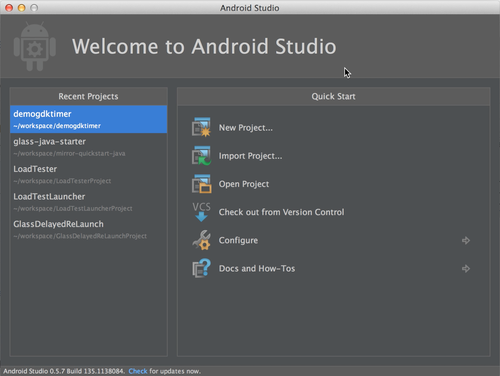
2. Import project from existing model
Select Maven
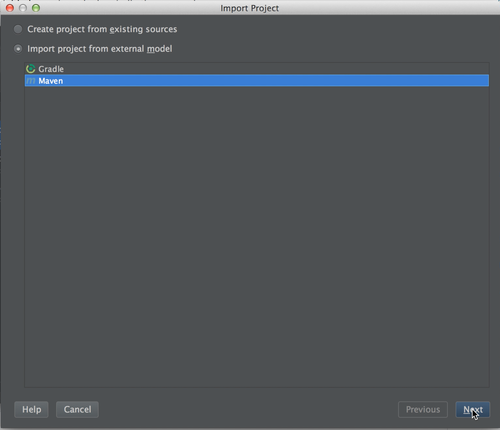
3. Hit ‘Next’ a few times
Then 'Finish’ and you’ll be done with that.
4. Update the oauth.properties file
I previously made a video with instructions on this. Google has also posted instructions for getting OAuth set up.
5. Fire up a terminal
Run the following from the root of the project:
$ mvn install
$ mvn jetty:run
6. Finished!
You’re all done!