IDE Imports Part 1 - Git Clone
IDE Imports Part 1 - git clone
This is the first of a series of posts discussing how to get Google Glass Mirror (Java) and GDK projects set up in various IDEs.
One of the most common questions that I get from people during workshops is how to get set up either the Mirror quick start, or the GDK project into Eclipse, Android Studio or IntelliJ.
This first post will simply cover pulling down a project from GitHub.
1. Find the GitHub page of the project that you want to download
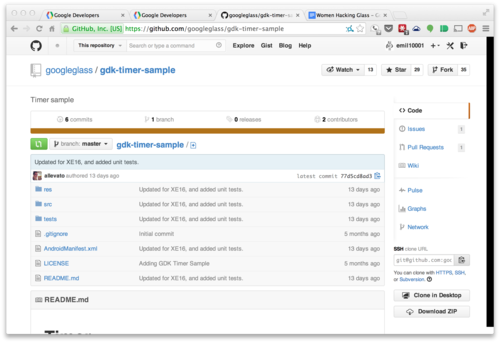
2. Copy the Clone URL
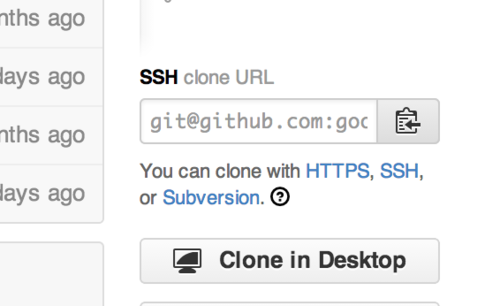
3. Go to a terminal
git clone <clone url>
4. Finished!
That’s it! You’re all set!